Top 5 Best Deepfake Software & Apps for Windows in 2022
- 07 Aug, 2022
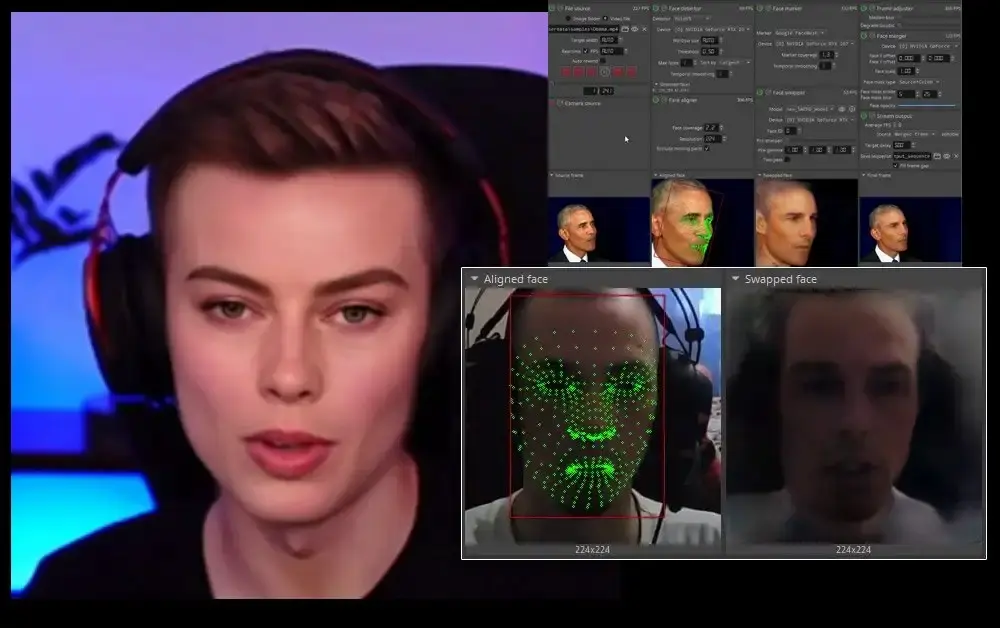
Table of contents
Open Table of contents
The Best Deepfake Software for Windows - Our Top 5
1. FaceSwap
Despite its similarity to DeepFaceLab, FaceSwap offers a greater number of features, more comprehensive documentation, & better online assistance. Yes, it’s also available for Mac and Linux for those interested. This open-source programme includes all the functions needed to complete the deepfake process, from importing early videos to creating a finished deepfake. Face swapping just on the CPU is exceedingly sluggish. Therefore, you’ll need a strong graphics card to use this programme.
2. REFACE
Do you and your loved ones share a lot of animated GIFs and memes? So REFACE is what you need. For GIFs and photos, the programme employs a face-switching AI called RefaceAI. In REFACE, creating a deepfake picture is a cinch. A GIF or a famous meme may be selected from the app’s collection by taking a photo of your face.
Afterwards, a picture including your face will be generated by the app. Your facial symmetry or the GIF you are using will impact the outcome’s correctness. To your advantage, REFACE offers a wide variety of choices from which to choose until you find the ideal deepfake.
3. Celebrity Face Morph
For face switching, this strong deepfake works well. It combines AI with morphing technologies to provide a unique experience. This programme doesn’t need any previous knowledge of picture editing. Auto-detection of facial traits, such as morphing, averaging, warping, and even blending of faces, are all included. You have many options, including actors, sports, and politicians.
4. Jiggy
Jiggy is also a deepfake software that can get anybody in the mood to party. However, in the style of a GIF animation. You need a face and a few steps to make a dancing deepfake. The software will combine the two, resulting in a flawless deepfake that will lift anyone’s spirits. To do this, the app utilises motion transfer technology. Images of people are used to create animated characters that may be interacted with. Jiggy is a free app that works on both Android and iOS devices.
5. MyHeritage
Using this deepfake programme with old photographs has given it a reputation for success. When you submit an old picture, it will build a version with moving lips and eyes, which is what animation is all about. It eventually adds expressions that were not present at first.
The app’s most useful feature is the ability to convert monochrome photographs into full-colour masterpieces. This programme can also restore fading colours and fuzzy photographs and erase watermarks.
What is Deepfake?
To put it simply, DeepFake is the process of altering visual material. Deep learning & AI, i.e. Artificial Intelligence, are included in this system. It is used to build online identities as well as faking activities.
What is the difference between Deep Learning and Deepfake?
In machine learning (ML), a technique known as deep learning is built on algorithms inspired by human brain activity. Deepfake users are already looking for ways to manipulate images and videos using the service. Gifs and viral material for social media are among the most prevalent uses of meme generators. Alternatively, these images may be manufactured to substitute genuine persons with the looks of others. It might be difficult to tell whether a deep fake is being used since the changes are so subtle.
Deepfake, on the other hand, may be used to construct fake activities in which a different person B is inserted into the visual of an activity performed by person A. It seems like person B performed an action in a recording or still image because of this. Find out more about the most effective deepfake application.


