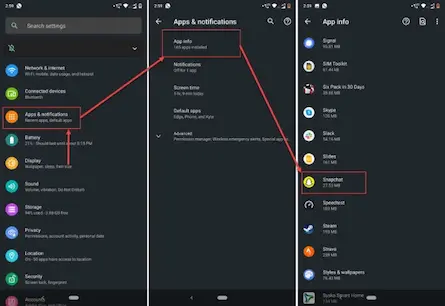How To Prevent Facebook Login Credentials Form Malcious Code In 2023?
- 10 Oct, 2022

How To Prevent Facebook Login Credentials Form Malcious Code In 2023? Many of us can’t imagine living without Facebook. It’s where we keep up with the latest news, connect with friends and coworkers, and stalk our idols.
Since many of us consider our Facebook profiles to be an extension of us, having one hacked may be more than simply an embarrassment. A hacked Facebook account may ruin your reputation, disclose sensitive information, and even cost you money. As soon as you become aware that someone may have gained unauthorised access to your Facebook account, the first thing you should do is reset your password.
Guard Your Login Information
- Never share your Facebook password with anybody or reuse it anywhere else online.
- Passwords should be difficult to guess, so avoid using simple terms or your name.
- Find out how to make a secure password by reading on.
- Do not give out your password to anybody.
- Scammers may develop phoney Facebook-looking websites that solicit personal information.
- Before you input any login credentials, be sure to double-check the website’s URL. For example, if you’re unsure how to go to Facebook, just put “www.facebook.com” into your browser.
- Please don’t share your Meta emails with others since they may include personal information.
Be Wary Of Potentially Harmful Programmes To Prevent Facebook Login Credentials
- Damage to the computer, server, or network may be caused by malicious software.
- Find out what to look for on an infected device & how to clean it up.
- Update your browser and remove any strange plugins or programmes you may have installed.
- Tick the box for increased safety measures.
- Initiate two-factor authentication. When you log in, we’ll request your password and a specific security code created by a recognised device for further protection from suspicious logins.
- Code Generator is the tool Facebook suggests using to generate the one-time use security codes required for two-factor authentication.
- Additional methods of obtaining security codes include using alternative apps and SMS. SMS is not always secure but may be monitored in certain regions, so keep that in mind.
- When you do not have access to your devices, you may set up passcodes on other devices or utilise temporary codes.
- Substituting a Code Generator or security keys for two-factor authentication may be done if you no longer want to use SMS-based security codes.
- You may read this guide if you want to take more measures to safeguard your Facebook account.
Employ The Best Facebook Safety Features
- Send and receive fully encrypted messages using secret chats. Messenger app users on iOS & Android are the only ones who can have private discussions; they won’t show up on Facebook chat and messenger.com. They are also not viewable on any device besides the one used to initiate the debate (the sender’s) and the recipient’s (the recipient’s) device.
- Add the public OpenPGP key to Facebook’s security settings to enable PGP-encrypted email alerts. All account-related emails from Facebook will be encrypted using your encryption key (PGP key).