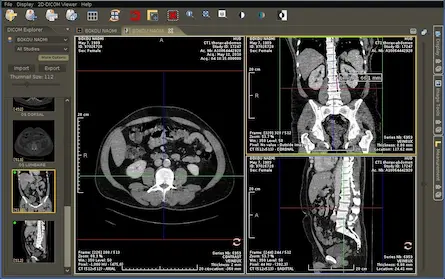Mastering Remote Communication
- 02 Aug, 2023

As remote work continues to become an integral part of modern business, one challenge remains constant: maintaining effective communication. The absence of face-to-face interaction can lead to misunderstandings, decreased morale, and reduced productivity. In this article, we explore a few essential tips and tools to master the art of remote communication, ensuring your team stays connected and collaborative.
Building a Good Rapport
Trust and transparency are fundamental to effective remote communication. To foster a healthy, open environment, make a conscious effort to keep coworkers informed of your progress, challenges, and expectations. This can be achieved through regular virtual updates or dedicated communication channels.
It’s crucial to prioritize inclusivity and empathy in remote communication. By considering the perspectives of all team members and demonstrating a genuine understanding of their challenges and concerns, you can foster a more supportive and cohesive remote work environment. Some practical strategies include using inclusive language, valuing diverse viewpoints, and making an effort to understand individual communication styles.
Support and Tools
Using the right tools and services for remote communication can significantly impact your team’s efficiency. Consider partnering with a company that offers managed IT solutions to ensure your team has the necessary infrastructure in place, such as secure and reliable communication channels. This way, you can focus on your core business tasks while experts take care of your IT and communication needs.
Selecting appropriate communication tools for your remote team is key. Some important factors to consider include:
-
Compatibility: Ensure the tools are compatible with your team’s devices and software.
-
Usability: Choose a user-friendly tool to minimize the learning curve and encourage consistent adoption.
-
Functionality: Opt for tools with features that address your team’s specific needs, like screen sharing, file transfer, or real-time collaboration.
-
Security: Make sure the tools you choose have adequate security measures in place.
Establishing a Routine
Having clear communication channels is crucial for remote teams. An asynchronous channel is for communication that does not require an immediate response. This can include using emails, team collaboration tools, or shared documents enables team members to respond at their leisure, making it perfect for updates or non-urgent queries. Synchronous channels do require an immediate response. Examples can include video conferences, phone calls, or instant messaging applications that are suitable for time-sensitive information or constructive brainstorming sessions.
Setting regular communication routines helps streamline information sharing and keeps team members engaged. Some routines to consider include daily stand-ups, which are brief daily meetings that can keep everyone up-to-date on their tasks and projects, or weekly team check-ins which can allow members to share their accomplishments, plans, and roadblocks. One-on-one catch-ups can also be helpful. These individualized sessions can help address personal concerns or challenges faced in a remote environment.
Possible Challenges
Remote communication can lead to certain challenges, including confusion or misunderstandings, team members feeling disconnected, and overcommunication. Always seek clarification, ask questions, and ensure all parties are on the same page before proceeding. Encourage informal conversation and team bonding activities to strengthen relationships and team morale. Finally, make an active effort to prioritize and consolidate information, avoiding information overload.
Remote teams often work across different time zones, which can create difficulties in coordinating schedules and ensuring everyone remains informed. To manage these disparities, schedule meetings or calls during overlapping business hours to encourage mutual participation. Use asynchronous communication methods for updates or non-urgent matters to accommodate different work hours and rotate meeting times to fairly distribute the inconvenience of unfavorable hours among team members.
Etiquette and Feedback
Video conferencing serves as a substitute for in-person meetings and requires a specific etiquette. Pay attention to your surroundings and ensure a quiet, well-lit environment with minimal distractions. Test technical equipment (camera, microphone, internet connection) beforehand to avoid distractions during the call. Use visual cues (nodding, smiling, or hand gestures) to acknowledge others and encourage participation. And mute your microphone when not speaking to minimize background noise.
As remote communication continues to evolve, it’s essential to encourage feedback from team members and make adjustments as needed. Seek input on communication channels, tools, and routines, and take into account different perspectives to identify areas for improvement. Creating a culture of continuous improvement will help ensure your remote communication strategies remain effective and adaptable.
Final Thoughts
Mastering the art of remote communication requires a proactive and mindful approach. By establishing clear communication channels, routines, maintaining etiquette, and using suitable tools, your team can effectively overcome remote work challenges. Embrace the tips shared in this article to create a more connected and collaborative remote work environment.