How To Use UPI Payments On Whatsapp Step By Step Guide In 2022
- 07 Sep, 2022
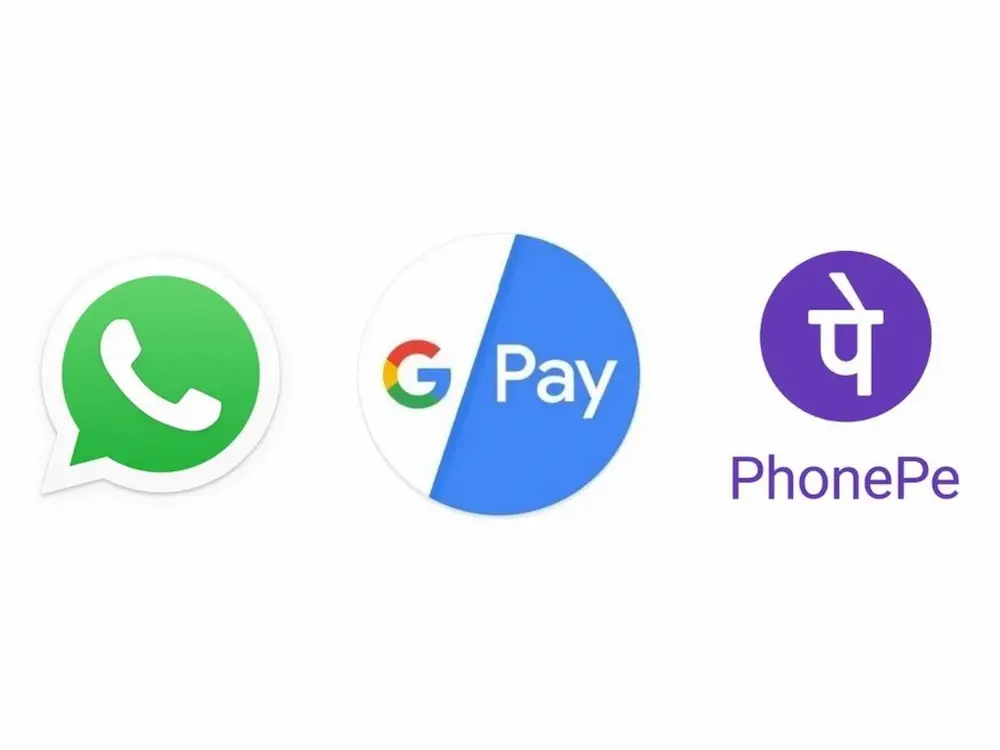
How To Use UPI Payments On Whatsapp Step By Step Guide In 2022? Millions of people worldwide rely on WhatsApp for all their daily communication needs, making it one of the most popular messaging systems. However, you may not be aware that UPI payments may also be made over WhatsApp.
Meta-owned In 2018, WhatsApp debuted a test version of its payments service, and in 2020, it gained permission from India’s National Payments Corporation (NPCI) to roll out the feature gradually. WhatsApp utilizes UPI to facilitate interbank fund transactions. The app will utilize your phone number to determine your bank account details. If you want to discover how to Use UPI Payments On Whatsapp , here are the steps you need to take.
Modifications To Whatsapp’s Payment Options
The most recent update to WhatsApp includes seven new themed backdrop options. The organization implemented this to make its customers feel more at home expressing themselves while making financial transactions on the site. Android and iOS users can now grab this update from their app stores. The head of WhatsApp payments, Manesh Mahatme, has said that exchanging money is much more than a simple exchange. It would seem that this latest addition to WhatsApp is a fantastic way to get more users.
You can also watch a video on YouTube that serves as a visual representation of WhatsApp’s new payment feature here. On top of that, people have questions regarding implementing WhatsApp Payment in India. Follow these simple steps to activate this payment option on the Facebook-owned firm’s website.
Use UPI Payments On Whatsapp
- To begin, your primary phone number associated with your UPI bank and your WhatsApp account must be the same. Next, launch the WhatsApp conversation with the recipient and navigate the chat window’s payments tab. Once you do so, you’ll be prompted to input the number of rupees you want to transfer. Next, click the button labeled “get going.” A valid registration requires that you agree to the terms & privacy policy. Your bank’s name must also be verified using SMS>Allow. If you desire to use WhatsApp to send or receive money, you’ll need to link your account to the bank you wish to use. It would help if you pressed, continue, then tapped verify card’ to confirm your debit card.
- You may now wire funds to any of your contacts. Start a conversation with the person you want to pay. Select the “payment” icon. Amount to send in rupees > tap Next > Please provide payment.
- However, it will not begin the billing process. Enter your UPI PIN to confirm the payment. Before making a transfer, you will need to verify your UPI PIN. UPI PINs are set up by validating the last data set of a debit card and its expiry date; if you haven’t done so, you’ll be prompted to do so.
- As the last step, check in on the payment’s progress. You can see whether your money was received by looking at the list of previous transactions with payment options or by checking the transfer status in the conversation.
I hope now you can easily Use UPI Payments On Whatsapp!!


