How To Screenshare Netflix On Your Macbook Like A Pro?
- 11 Aug, 2022
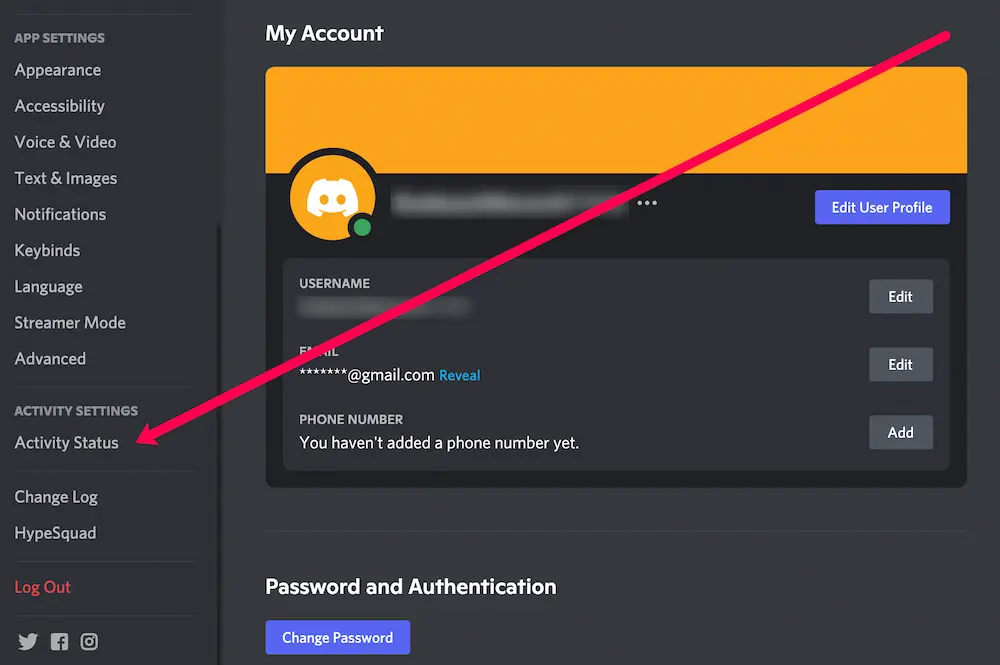
You should watch movies and TV series together if you have a group of pals. The most effective methods to stream Netflix with far-flung loved ones are outlined here. Sharing a movie or TV programme with friends increases the enjoyment factor.
Because of the rise of internet streaming, you may now watch with friends and family members from all around the globe. Here, we will go through some of the top methods for sharing Netflix with far-flung loved ones.
Instructions For Sharing My Netflix Screen
Multiple applications and browser extensions are available for screen sharing on Netflix. However, most of them seem to be only compatible with a single device model. Rave solves this issue by distributing free, standalone programmers for Mac and Windows desktops and iOS & Android smart devices.
- Launch Rave after it is downloaded and installed.
- Choose an existing account with one of Facebook, Twitter, and Google to enter Rave.
- After signing in, choose Netflix from the sidebar.
- Enter your Netflix login details.
- Amid Rave, the standard Netflix app interface will load. So get going with a movie or show in the classic Netflix fashion.
- Automatically, Netflix will set up a screen-sharing session with the video playing just on the left and a text conversation on the right.
- Once they click the link, they will be brought directly to the Netflix screen-sharing session.
- A privacy menu with four choices will be located just above the conversation. The default visibility setting is public. However, you may modify this if necessary.
Other Ways To Share The Screen
-
Watch2Gether
You probably already know about Watch2Gether if you and your friends often watch videos on YouTube together. A built-in media player provides instant access to videos and audio from services like YouTube, Vimeo, Twitch, or SoundCloud. Unfortunately, the Watch2Gether player is not compatible with Netflix, but the business has developed a workaround.
If you are using the beta version of W2gSync, you may copy and paste any Netflix URL into a dedicated window in your room. Others may see the video after you begin playing it. However, only the room’s creator and those added to the URL’s contact list will have access to the room.
-
Meta Stream
With Meta stream, you and your pals can share Netflix in your browser. Unfortunately, the firm has not created any standalone programmes for computers or mobile devices. In addition to Netflix, you can watch videos from other popular services like YouTube, Hulu, Crunchyroll, or Twitch.
The Meta stream interface includes a chat window and video queuing for uninterrupted viewing and synchronised Netflix playback. Sharing a secret code with your buddies is all it takes to have a Netflix watch party.
The Meta stream browser add-on must be downloaded and installed before using the service. Both Chrome and Firefox have add-ons available.
How To Share My Discord Screen While Watching Netflix?
Launch Netflix on your web browser, then launch Discord on the Mac or Windows computer, and make sure you are connected to the server before you begin sharing your screen. Next, select Google Chrome, the tab in which Netflix is operating, and then select Add Game from the menu after clicking Settings > Activities Status > Add It. Next, leave the Parameters menu, click the on-screen icon, choose the browser tab from which you’ll be broadcasting, tweak the streaming settings, and hit Go Live.


