How To Fix Ios 16 Haptic Keyboard Not Working
- 18 Sep, 2022
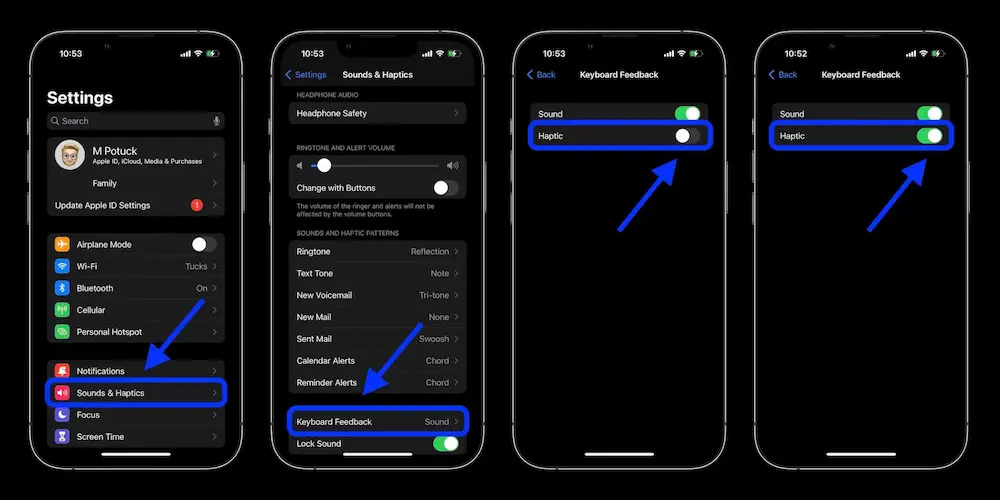
How To Fix Ios 16 Haptic Keyboard Not Working? In iOS 16, Apple included a haptic keyboard feedback function. The feature’s name implies that it provides haptic vibration to the iPhone’s keyboard while the user types. Without question, it’s one of the best new additions to iOS 16. Unfortunately, a bug in the most recent iOS release makes these enhancements useless.
To those who have noticed that iOS 16 has broken their haptic keyboard feedback: you are not alone. Fortunately, you may test a few different solutions to see whether one of them restores functionality to your iOS 16 haptic keyboard.
How To Fix Ios 16 Haptic Keyboard Not Working
-
You Can Toggle The Iphone’s Haptic Feedback Keyboard On Or Off
Our first piece of advice is to experiment with Haptic by turning it on and off. Because it was instrumental in fixing the Keyboard vibration issue on the iPhone, we’re going to put our faith in it to find a solution.
Your iPhone’s Keyboard Feedback setting may be found in the Sounds & Haptics menu under the Settings app. Do this by activating or deactivating haptic feedback by toggling the appropriate switch.
-
Restore Defaults To Fix Ios 16 Haptic Keyboard Not Working
Resetting your iPhone to factory settings is another option for solving the issue. Previous success with this strategy in resolving keyboard-related difficulties suggests it’s worth a go here. If you want to start again with defaults, do these steps:
Warning: wiping your iPhone’s settings will erase all data, including stored WiFi passwords and Bluetooth pairings. You’ll need to reconnect your WiFi and Bluetooth devices when you’re done here. For this reason, we advise our readers to make a note of and secure any passwords in advance.
-
Upgraded Your iPhone’s Software
There may be a software glitch if your iPhone’s keypad still doesn’t vibrate. To fix this, you’ll need to install the latest software update. Apple often delivers updates that address various issues and boost performance, so that measure alone could be enough.
Your iPhone’s software may be updated by going to Settings > General > Software Update. You should then update the iPhone’s operating system to the current version.
What Do You Think About Ios 16?
The best course of action is to hold off until iOS 16.1, along with iPadOS 16.1 or maybe macOS Ventura, is released in October. Extra features and improved consistency have been added. However, it’s not always the best idea to upgrade to iOS 16 straight after it’s released. Instead, wait a day or two for Apple to release iOS 16.0.1, addressing some of the issues discovered.
How To Activate The Haptic Feedback On Your Iphone’s Keyboard?
A new feature of iOS 16 is haptic feedback for iPhone keyboards. Activate it in the Sounds and or Haptics section of the Settings menu. To activate Keyboard feedback, go to Settings > Feedback > Keyboard.


