How To Create Receipt Of Spotify Music In 2022?
- 28 Aug, 2022
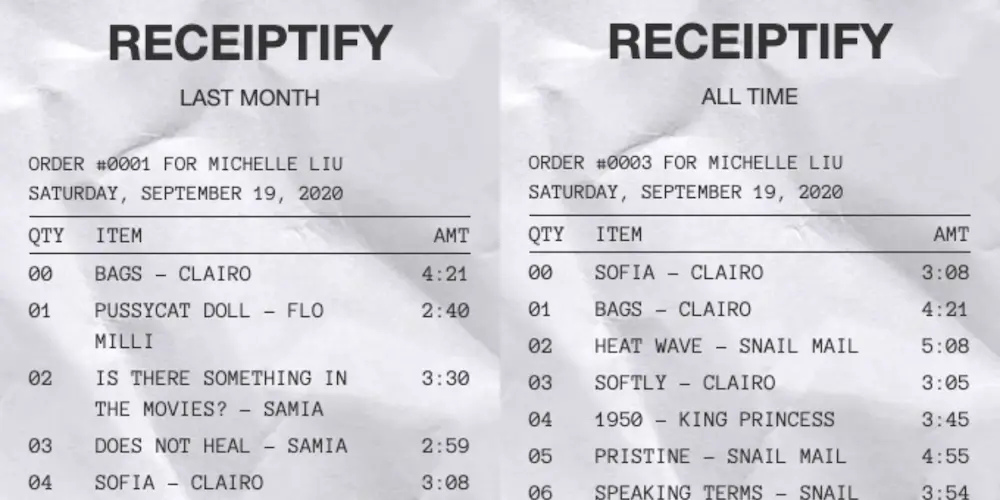
How to create receipt of spotify music in 2022? Checking out your top songs for the month is a must if you’re a serious music fan. If you are using Spotify to listen to music, it is simple to see your listening habits and other data. Spotify Wrapped is an excellent method to learn about your musical preferences, but it only occurs once a year. Following the close of each calendar year, you may listen to Spotify Wrapped.
If you want to monitor your monthly music reports, however, what do you do? You can accomplish this with the help of third-party applications. If you want detailed information about the songs on Spotify that you listen to, you may use a third-party tool like Receiptify. Receipify tracks your most played music and turns that data into receipts. It will access your Spotify account and verify the information into a genuine shop receipt. It is a good idea to keep a music log if you want to have some fun.
This post is for you if you are trying to figure out how to acquire Spotify receipts for your most-played songs.
Receiptify: What Is It?
Users of Spotify may now generate digital receipts on their playlists with the help of this app. Then, you can show your loved ones that you’re serious about your Spotify habit by showing them this receipt. Not only can you make electronic receipts, but you can also. Users may access their playlists and listening history while offline or export their playlist information to CSV files.
Get The Spotify Receipt With Receiptify
Creating your personal Spotify receipt with Receiptify couldn’t be easier. All you need is access to a web browser and a mobile device or computer to start with Receiptify. Then, to connect your Receiptify and Spotify accounts, click or touch the ‘Login using Spotify’ icon at the middle of the page, enter your Spotify credentials, and verify that you’re good to go. After that is complete, Receiptify will ask whether you want to receive a Spotify invoice for the last month, the past six months, or the total amount of time you have used Spotify. If you choose Spotify from the three choices, Receiptify will immediately display your individual Spotify invoice.
You can tell it’s a Spotify receipt since it begins with a made-up sales order, the name, and the date. Here’s a rundown of your top 10 songs, along with song titles and durations. Below the phoney card number and “Thank you for visiting!” message comes a summary displaying the “item count” of your songs, the “total” amount of how long all the songs add up to, and the total amount. You’d be forgiven for thinking someone had printed off a genuine receipt on your Spotify account, what with how all the information is presented and how the receipt paper is wrinkled.
Receiptify’s receipt-creation features may interest small-business owners that use Spotify for promotional purposes. If you’d want to provide your clients with digital receipts that can be emailed or posted to your website, Receiptify is a practical, free programme that may help you. Using Receiptify’s receipt creation features, you’ll always have a record of your Spotify sales and proof of purchase in the form of a legally binding receipt. It’s also a fantastic method of ensuring honest business dealings and warding against false claims.


