How To Control Twitter Users To Mention Your Handle On Twitter( Reports Coming Soon)
- 16 Oct, 2022
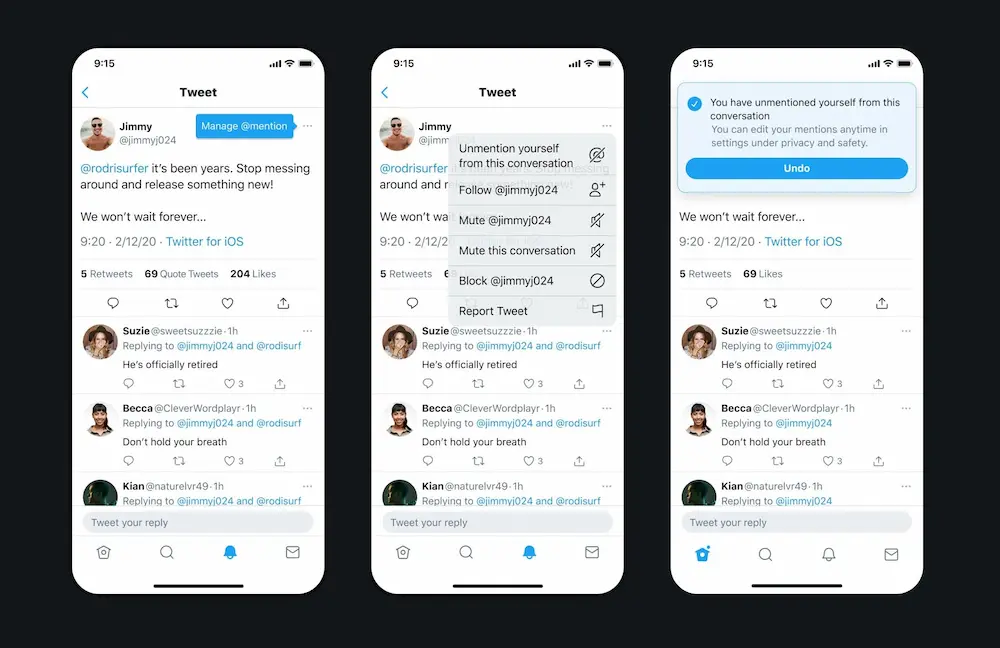
How To Control Twitter Users To Mention Your Handle On Twitter( Reports Coming Soon). The microblogging service Twitter is developing a feature that would give users the power to decide who may mention them via tweets. Jane Manchun Wong, the app’s researcher, and the engineer, says there will be two options for customization.
They may set their Twitter settings so that everyone can mention them except those they have banned, or they can restrict mentions to only those who follow them. Tweets and responses may now be directed to any public page by simply prefixing the user’s username with a ’@’ symbol. The future update will likely make public profiles more discreet.
As was just noted, anybody may now tag any Twitter handle. The addition of this tool is also anticipated to reduce cyberbullying. As of late, Twitter has been discouraging its users from screen-capturing messages. Rather, it was alerting users to retweet the tweet’s URL. For the first time, thanks to the work of security researcher & reverse engineer Jane Manchun Wong, we now know that Twitter displays a prompt to its users whenever they take a screenshot of any message.
The alert stated, “Share Tweet instead?” and had two options: “Copy link” and “Share Tweet.” Wong complained that Twitter was attempting to prevent her from capturing a screenshot by prompting her to “Share Tweet” or “Copy Link” instead. It would seem that adding this new function is part of an overarching strategy on the platform to boost user activity and attract new users. After some time, a Twitter representative verified to The Verge also that question was a beta test for a select set of iOS users.
How To Control Twitter Users To Mention Your Handle
- Just use the Tweet box to type your message.
- To send a message to a specific user, follow the username(s) with a ”@” sign (s). This is a Tweet We just sent on @Twitter:
- To send a Tweet, click or press the button.
- The Tweet button changes to read “Reply” if your message is a reply. When you send a Tweet, the username you provide becomes a clickable link to the user’s profile.
Avoiding Revealing Your Response
- Make sure you choose to conceal the reply.
- Click or press the hidden reply button in the lower right of the original Tweet to see your unseen responses.
- There will be a time when the Hidden Reply site will be unavailable.
- When you click the hidden reply icon, you’ll be sent to a new page where you won’t be able to see any hidden responses from a protected account. If the author of a hidden comment later deletes it, it will disappear from the hidden replies area.
- If the account you concealed a reply from mutes or bans you, you will lose access to both the hidden reply and the option to unhide it.


