How to change iPhone text fonts step by step using this trick?
- 05 Aug, 2022
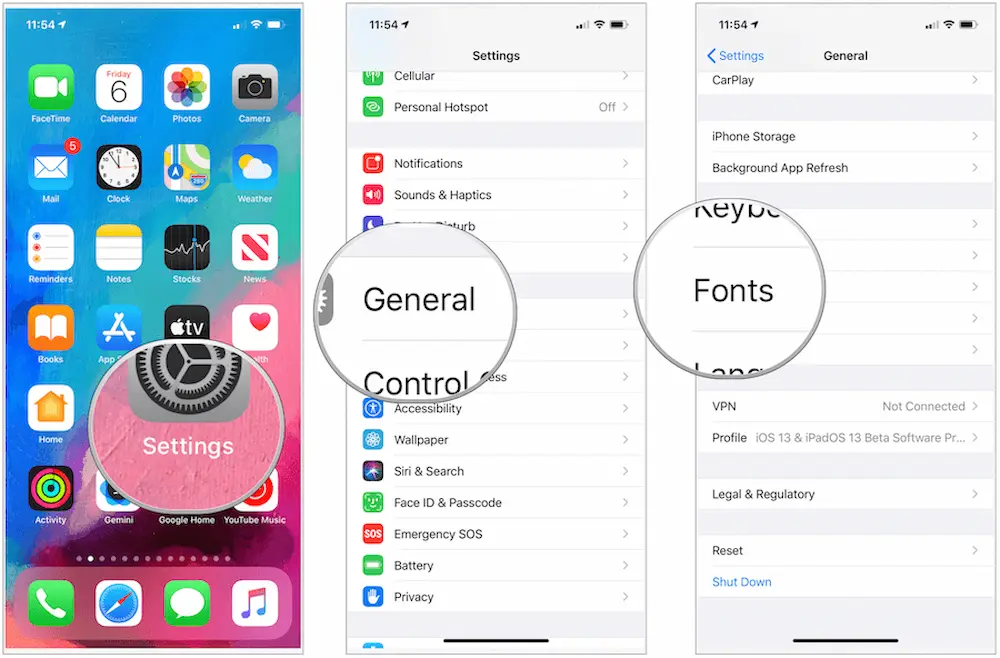
What if you can’t make out the tiny print on your iPhone? If this is the case, you already know how tough it can be to keep on top of everything. Font size is important while reading or messaging, regardless of whether you have the newest, largest-screen iPhone 13 Pro Max or the smaller, more portable iPhone SE 3.
There are many ways to make your smartphone seem fresh and unique from your everyday routine other than making the text accessible to you in the way you choose, such as changing the font size or style.
Fortunately, iPhone owners, like other smartphones, can change the text size to make their text easier to read and give the screen a fresh look. In fact, following these instructions will allow you to decrease the text size as well. Apple’s applications that use Dynamic Type will enable you to adjust the font size to fit your needs. In this post, we’ll walk you through the process of changing your iPhone’s typeface.
Change the text size on your iPhone by following these simple steps:
-
Open the Iphone Settings app and choose Accessibility from the drop-down menu to alter the text size on your iPhone.
-
Tap Larger Text now to get a larger text size.
-
To raise the font size, drag the scale to the right at the bottom of the screen after scrolling to the bottom.
-
You may also make the text smaller by dragging the scale to the left. When it’s done, you’ll get a preview of the text on the screen as it adjusts.
-
Keep the toggle bar for such Larger Accessibility Sizes on if you want to expand the font size even higher. The adjustment bar at the bottom of the screen will now display a more extensive range of values. Pull the adjusting slider to a right to raise the text size further.
-
Increasing the font size, on the other hand, may make it difficult to press buttons or do other actions inside applications. Changing the font size is as simple as going back to your preferences and making the necessary changes.
Changing The Imessage Font Is A Simple Process
Go to Settings > Screen & Brightness on your iPhone. Tap Text Size at the bottom of the page. Additionally, you may alter the text size under the Accessibility menu. To get started, go to the Settings menu and choose Accessibility.
On The Ipad, How Can You Change The Font Style?
Take one of the following actions: The typeface may be changed: Once you have selected a font, touch the font name to the left of the predicted text areas. To change the font, you can: Press the font’s name, then tap the. Next to it to bring up the format menu.
You may also like…
Find out how to fake your location on FindMyFriends for iPhone 14


