How To Cancel Spotify Premium Subscription In 2023 Easily Step By Step
- 24 Oct, 2022
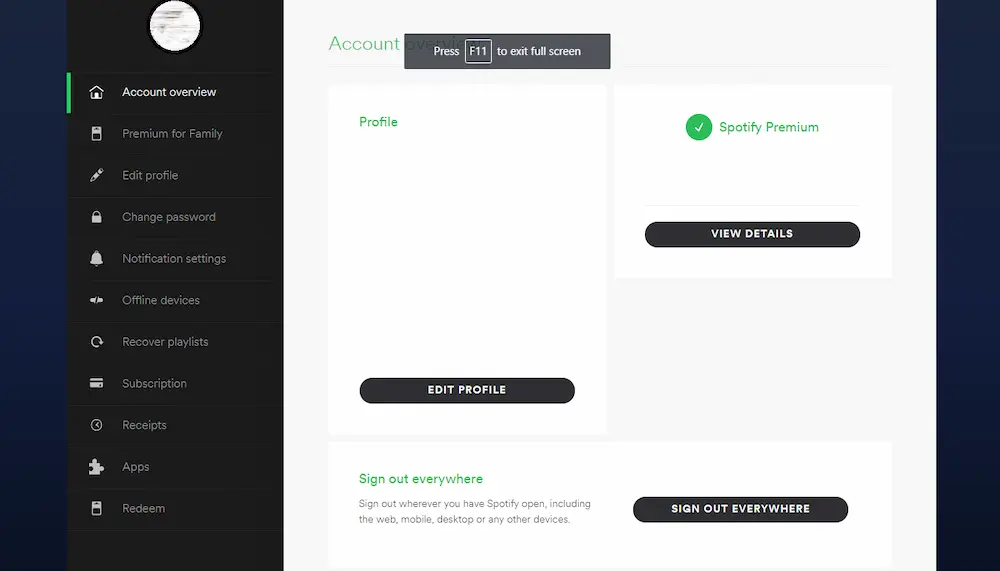
How To Cancel Spotify Premium Subscription In 2023 Easily Step By Step? In the last several years, there have been enormous shifts in how people access and use media. There are OTT applications for watching whole episodes of TV series and movies, video streaming apps for watching short videos, game streaming apps or playing online games, and music streaming applications for watching full concerts or listening to entire albums.
There is a growing number of streaming services available, and it might not be very clear to keep track of everything you’re paying for. If you want to save monthly money by not paying for Spotify Premium, here is how to accomplish it. Spotify customers should be aware that there is no simple method to terminate their Premium membership, making cancellation a hassle. Users must instead go about their business in a roundabout manner.
Android Spotify Premium Cancellation Instructions
- Open Spotify’s website on your preferred web browser app on your Android device.
- If you are already logged in, you can access your account settings by clicking the “My Account” icon (it looks like a person’s silhouette within a circle) in the screen’s top right corner.
- To modify your current plan, go to the bottom of the page and click “CHANGE PLAN.”
- Select “Spotify Free” and “CANCEL PREMIUM” from the next panel.
- Choose the “YES, CANCEL” option to terminate your Premium membership.
- To access your Spotify account, open your computer browser, go to the Spotify website, and log in.
- To access your profile, choose the image of your profile on the upper right.
- The option “Account” should be chosen from the menu that appears.
- Select “Available plans” from the drop-down menu, then “Cancel Premium” from the furthermost section.
- You will lose access to Spotify Premium.
How To Cancel Your Iphone’s Premium Spotify Subscription
- Select “Your Name” and “Settings” to access the personalization menu.
- Navigate to “Subscriptions,” then “Spotify,” and click there.
- When you’re ready, click the Cancel Subscription button.
- Your Premium Spotify account will be terminated.
Delete Your Spotify Account
- Bring up Spotify on your computer browser and sign in.
- To access your account settings, right-click on your profile picture and choose “Account” from the menu.
- If you need help, choose “Support” from the sidebar menu.
- Choose “Account support” and then “Account Settings.”
- Access your account deletion menu by selecting it.
- Select “Close your Account” and then confirm your selection.
- After the seven days are over, the Spotify subscription will be cancelled permanently.
Below are the standard methods for ending your Spotify Premium membership. You will automatically default to the Spotify Free plan when you cancel your Spotify Premium subscription. You’ll be able to hear songs, but they’ll be interspersed with commercials.
Once I Cancel Spotify Premium Subscription, Will There Be Any Fees?
Cancelling Premium at any moment will allow you to retain any unused subscription period. You’ll keep your Premium status until the next payment arrives. After that time, the service is at no cost to you.


