How To Cancel Paramount Plus In Your Device Step By Step?
- 19 Oct, 2022
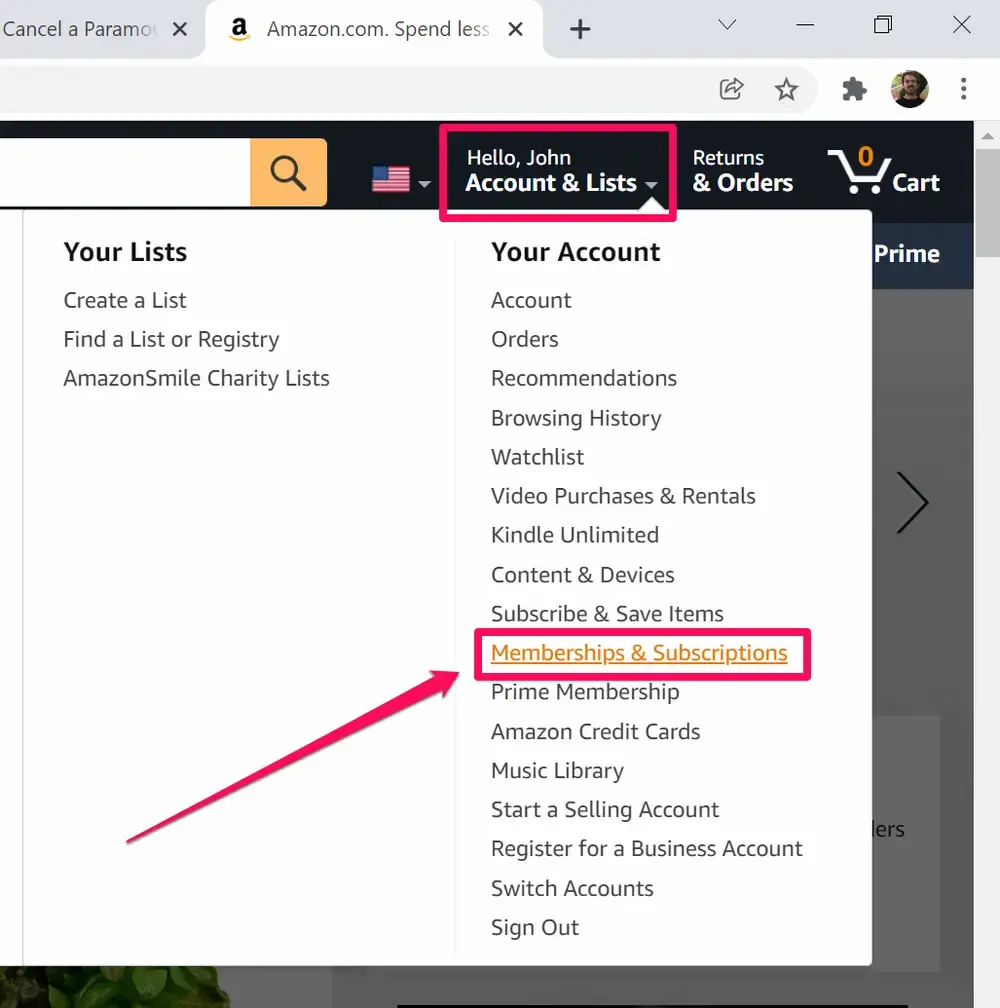
How To Cancel Paramount Plus In Your Device Step By Step? Paramount Plus, formerly known as CBS All Access, changed its name as the parent company of CBS, Paramount, dramatically increasing the quantity of material accessible. If you are a Paramount Plus member and decide you no longer want the service, you may cancel your Subscription anytime and from any viewing device.
Stop Paying For Paramount Plus Using Your Apple ID
- Launch the Settings screen on your iOS device and choose your name from the menu at the top of the screen.
- Choose Subscriptions.
- From the available packages, choose Paramount+.
- To terminate your membership, click Cancel Account (or Cancel Free Trial) but then Confirm.
- Mac Paramount Plus Membership Cancellation
- The Apple App Store may be accessed by opening it and selecting your Apple ID username in the store’s bottom-left corner.
- Follow the prompts to edit your profile.
- Select Manage beside “Subscriptions” at the bottom of the page.
- To terminate your membership to Paramount+, click the Edit button and Cancel Subscription.
The Web-Based Paramount Plus Cancellation Procedure
- Paramount Plus subscriptions initiated on a smart TV or game console must be terminated using a web browser.
- Launch Paramount Plus in your browser and log in to your Account if you haven’t already done so.
- Hover the mouse pointer over your name at the top right of the screen, and then choose Account from the option.
- To do so, go to the Membership & Billing page and choose Cancel Subscription, followed by Yes, Cancel.
Cancelling Your Paramount Plus Membership On Android
- Launch the Google Play app on your Android smartphone.
- Select the profile picture in the upper right corner.
- Use the on-screen payment and subscription options.
- Listen to the music on Paramount+.
- To terminate your membership, choose Cancel subscription and then proceed as instructed.
When Using A Roku, Here Is How To Deactivate Paramount Plus
- You should also cancel your Paramount Plus membership on your Roku.
- Navigate to the Home menu with the controller.
- To watch Paramount Plus, use the Star button after selecting the channel’s icon.
- Choose the Subscriptions tab.
- Pick the Cancel Subscription option and verify that you want to cancel.
Amazon Fire TV: How to Stop Paramount Plus
- Please follow these instructions to terminate your Amazon Prime membership for Paramount Plus on your Fire TV device.
- Launch your web browser and go on over to Amazon.com.
- Hover over your name, then Accounts & Lists in the upper right corner to open the dropdown menu; pick Memberships & Subscriptions.
- Choose Subscription Management under the Paramount+ heading.
- To access this section, go to Your Prime Video Channels > Manage.
- Paramount+ may be found in the list of Prime Video Channels.
- Choose Channel Deletion and verify.
Paramount Plus In Your Device
Subscribers often join Paramount Plus via the service’s website or mobile app. Some set-top boxes support this service and those that do include the Apple TV, Fire TV, and Roku. Cancelling your Paramount Plus service may require utilising the same devices with which you originally subscribed.
If You Cancel Paramount Plus, Will Your Payments End When?
If you cancel Paramount Plus, you won’t be charged again until the next payment cycle has begun. To the extent your Subscription allows, you may keep watching until that time.
Subscribe to Paramount Plus
If Paramount+ no longer offers the material you like, it is logical to cancel your Subscription. It will help if you terminate your free trial before the end of the trial to avoid being charged. Cancelling a paid membership won’t prevent you from using Paramount+ until the Subscription expires.
Moreover, cancelled subscriptions are not refundable, in whole or in part. You may renew your Subscription at any time by visiting the Paramount Plus site or your preferred streaming device. If you need assistance with your Paramount+ membership, don’t hesitate to contact Customer Support.


