How To Add Emojis To Google Docs Text And Files In 2022?
- 31 Aug, 2022
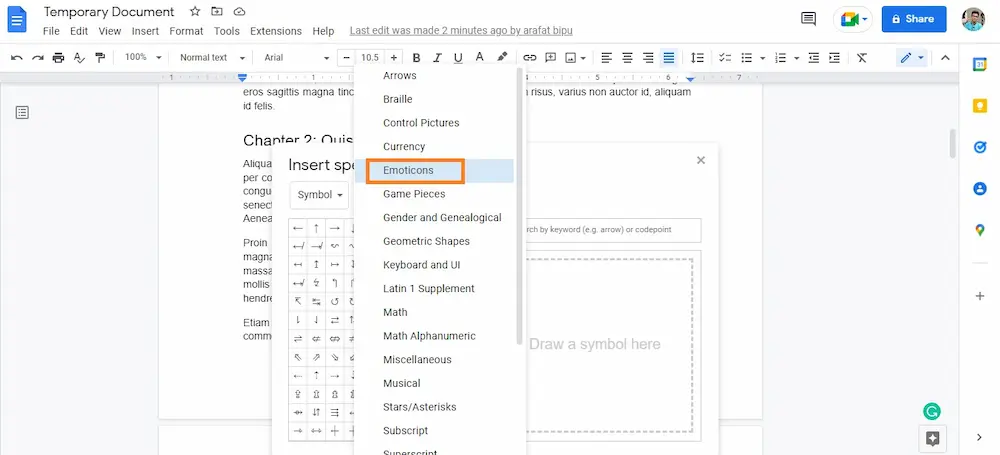
How to add emojis to google docs text and files in 2022? Earlier this year, support for emojis was added to the online version of Google Docs. In addition, the company has announced an update to Google Docs here on the web that makes it easier to include emoticons. In a company blog post, Google announced that users can now search for and insert emojis into Google Docs documents.
Google stated in a blog post that its Docs app would soon allow users to search for and paste emojis right in line with their text, expanding upon the previously launched emoji response function.
According to Google’s announcement, the service will be available to anybody with a Google Workspace account, including current and former G Suite Basic & Business customers and individuals with their individual G Suite accounts. The company promises that on August 29, 2022, this feature will become available to its highest-priority customers, and on September 12, 2022, it will be made available to everyone else. Additionally, the company said all consumers would have access to the service within 15 days of the scheduled release date.
When Working On A Document, How To Include Emojis
- You can use Google Docs in any desktop browser to get started on a new document.
- After typing @, a drop-down menu will appear that you can navigate using the up and down arrows. You may use the up and down arrow keys to find the appropriate Emoji rapidly while typing.
- When you swipe right twice, you will get a comprehensive emoji selector with features like search, Google’s standard grid, and categorized browsing.
- You may also use the shortcut ”@:emoji name” followed by the Enter key.
- In addition to easily inserting templates for meetings, emails, product roadmaps, and review trackers, it can also tag people, connect documents, create checklists, numbered lists, bulleted lists, and much more.
- To insert emojis differently, click the Insert tab at the top and then choose Emoji from the drop-down menu.
When Using Google Docs, How Can You Add Symbols?
Prepare a Google Doc and your spreadsheet. To insert special characters, go to the Insert menu and choose it. Google Docs receives the unique character before anything else. The following Google Docs special character has to be copied and pasted into your spreadsheet.
Do You Know How To Post A Comment In Google Docs?
- Insert smiley faces into Google Docs comments
- Launch up a Google Doc on your desktop.
- Just click on the part of the text to which you wish to respond. Pick one. To add an emoji response, use the button in the right margin. A smiley face may be inserted here as a response.
- Decide which solution best fits your needs: Select the emoticon that best expresses your feelings. An emoji may also be found by typing in keywords.
How Do You Add Emojis If You Use Google Docs On A Chromebook?
Emoticons may be used in a variety of contexts, including but not limited to:
- You may use the Chromebook’s on-screen keyboard.
- Find the Emoji option at the bottom of the screen.
- Choose the appropriate Emoji or image and press the Insert button.


